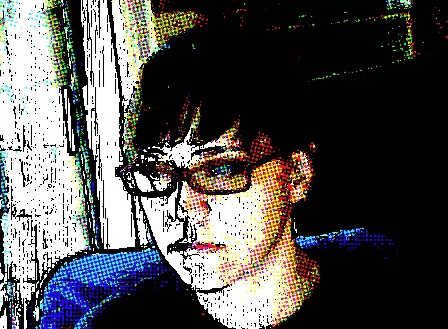March 27, 2008
Photobooth fails to recognize external iSight camera after installing Leopard.
I rarely complain when something goes wrong with my mac. Maybe because it's rare for something to go wrong. Or maybe it's because I can figure it rather quickly, so there is no time for a rant. But ever since installing Leopard, I have not been able to use my external iSight camera in Photobooth. It would not recognize it. Just gave me a black background with a "Camera Off"message. Since I can use it for iChat and for the webcam, I knew this was not the case.
Sometimes I could make it work by restarting my mac. About 50% of the time. However, if I closed the application, it would not work when I re-launched. It was frustrating and it's been going on for months. Could not figure it out.
In researching an application that would allow me to color correct from within aps that use the iSight, I discovered iGlasses. It is only $9.95 and actually does other things I wanted, like rotate the image, for one. So I bought it, installed it and BLAMMO, now Photobooth works every time.
Go figure. I don't know why, and you shouldn't have to buy something to make it work. However, I'm just putting it up here so if anyone else is doing a search on the same problem, they might come across this and see how I fixed it. It was supremely annoying. I even wrote a complete and proper issue statement for my blog title. Hee!